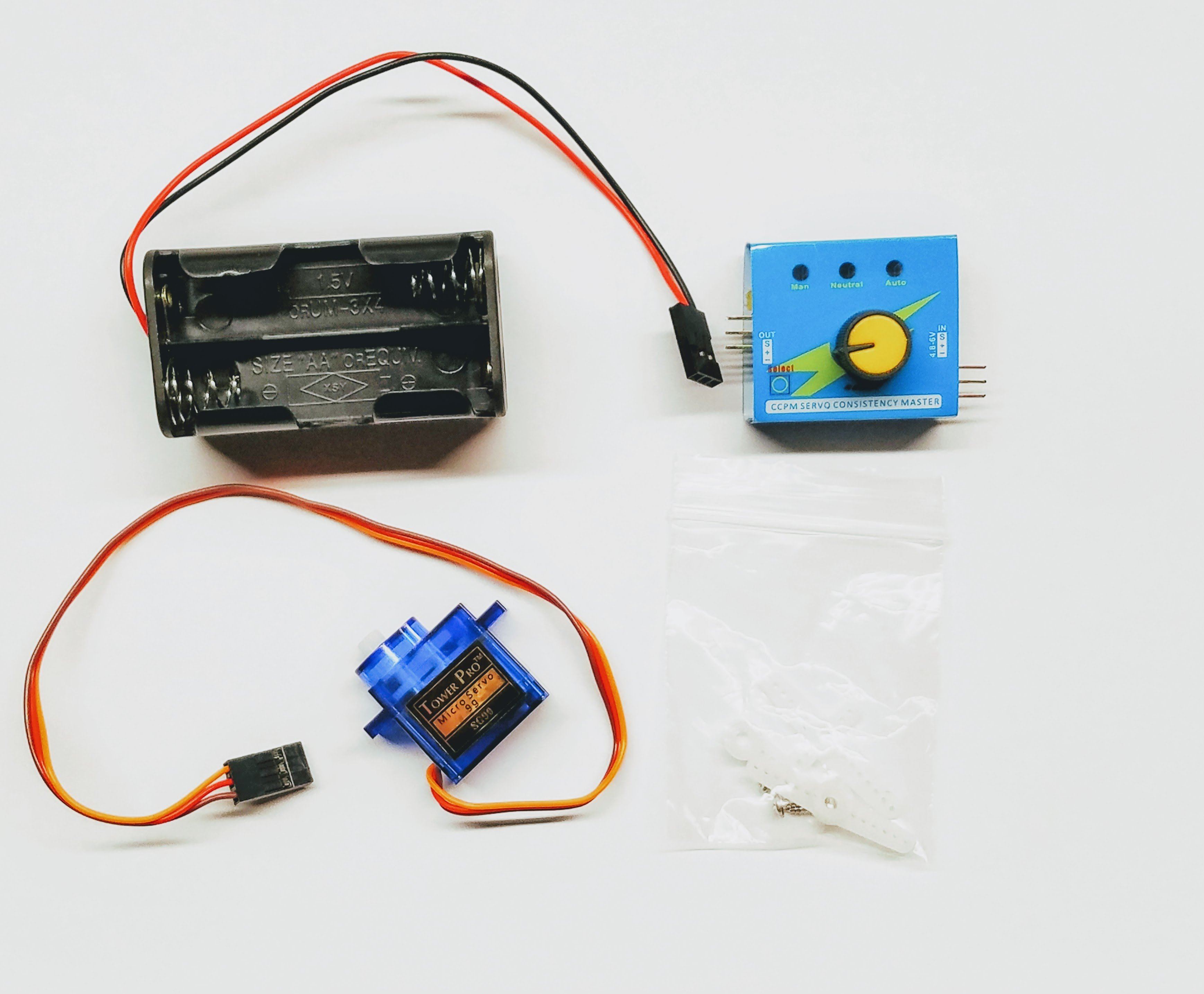Servo Tester Kit Troubleshooting
BARNABAS ROBOTICS
SERVO TESTER KIT TROUBLESHOOTING
Servo Motor With Battery Holder And Servo Horns
Is your servo tester kit not working? Check out common issues and solutions below!
COMMON ISSUES AND SOLUTIONS
1. LEDS ARE NOT TURNING ON AT ALL.
SOLUTION
A. Make sure that your 4 x battery holder has fresh batteries and that they are inserted correctly.
B. Make sure that your battery holder is plugged into "IN" on the servo tester. Confirm that the black wire of the battery holder matches with the negative (-) pin on the servo tester.

2. LED TURNS ON, BUT THE SERVO MOTOR DOES NOT MOVE WHEN I TURN THE DIAL
SOLUTION
A. Make sure that battery holder is plugged into "IN". Note: the LEDs will turn on even if you plug the power into the wrong side. Confirm that the black wire of the battery holder matches with the negative (-) pin on the servo tester.
B. Make sure that the motor is plugged into "OUT". Confirm that the brown wire on the servo motor matches with the negative (-) pin on the servo tester.

C. Make sure that the servo tester is in MANUAL mode before turning the dial to move the motor. If it is in NEUTRAL mode, the motor will not move even when you turn the dial. If it is in AUTO mode, it will move back and forth automatically regardless of the position of the dial.
If it is in the wrong mode, press the button to change the mode.

3. LED TURNS ON, BUT WHEN I PLUG IN THE SERVO MOTOR THE LIGHTS START FLASHING OR TURNS OFF.
SOLUTION
Try changing your batteries. In this case the most likely situation is that the batteries have enough charge to power the servo tester, but not enough to move the servo motor. This would cause erratic behavior on the servo tester.
STILL HAVING ISSUES?
A. Review the video instructions. Feel free to also post a comment/question on the YouTube video. We check this regularly.
B. Contact us at: support@barnabasrobotics.com for further support, replacement or refund. You'll need to provide us with your order number.
CHECK OUT OUR OTHER PROJECTS

Tinker Robotics
(Grades K-5)
Introduce young homeschoolers to the world of robotics through easy, hands-on tinker projects. No coding involved.

Basic Bots + Coding
(Grades 3-6)
Ready, set, build! Personalize a Barnabas Bot with coding and 3D printing.
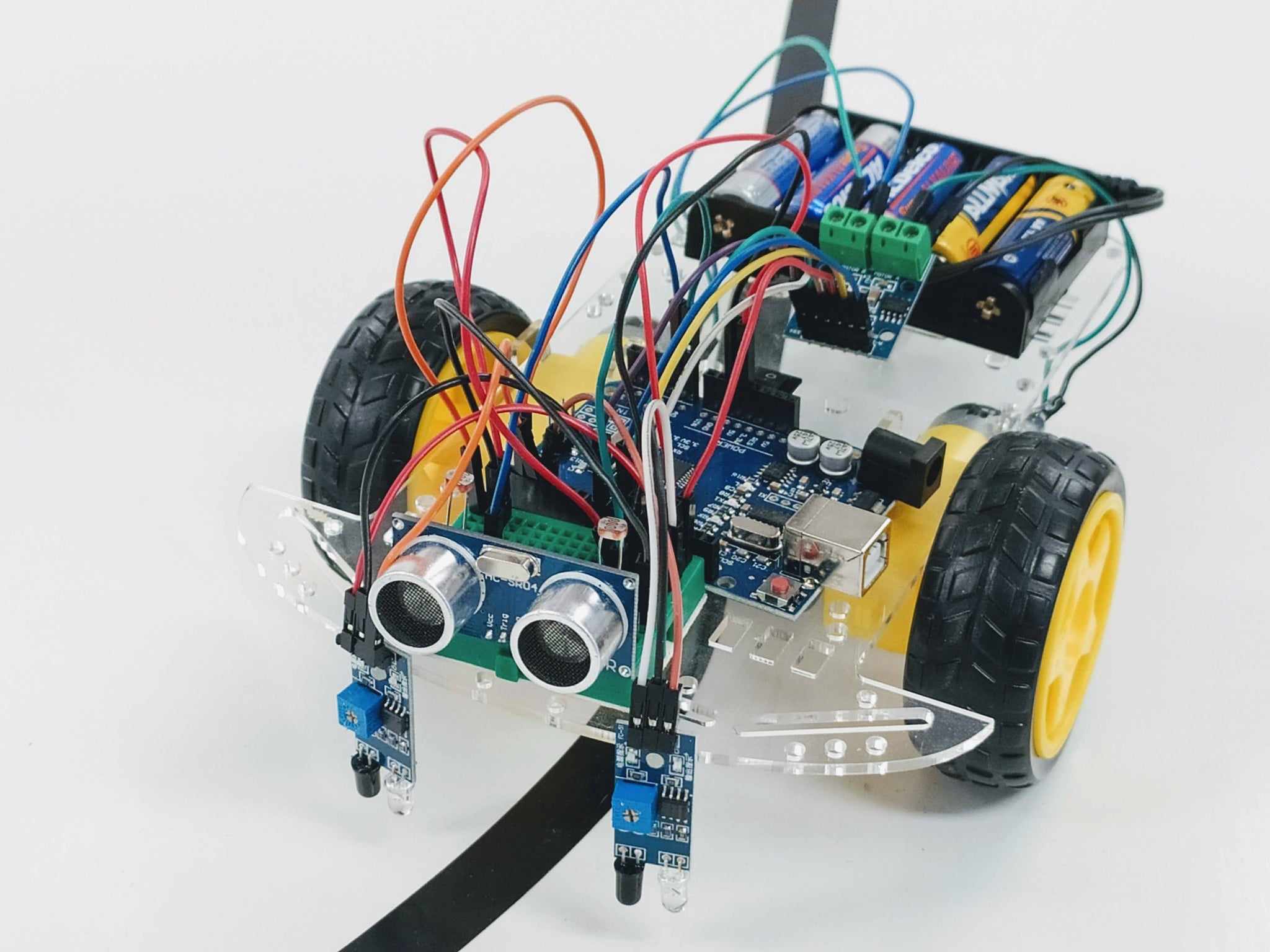
Advanced Robotics
(Grades 6-12)
Beyond the basics. Our advanced robotics projects are designed for homeschoolers who have already completed beginner robotics projects with coding.
- Choosing a selection results in a full page refresh.
- Press the space key then arrow keys to make a selection.